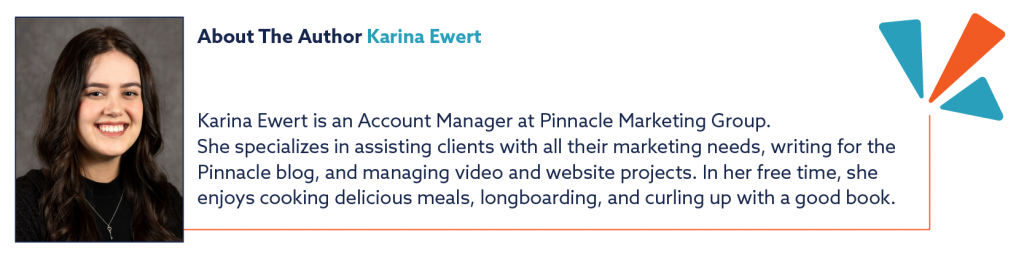5 Tools to Audit & Monitor Your Website

For your website to continue to bring in new and returning customers alike, it’s important to know where your website is currently standing. Then you can investigate how to improve upon the website and its Search Engine Optimization (SEO). There are a variety of SEO and website tools available, but which ones should you start with? Here are five tools with different uses to get you started.
Google Analytics is used to track your website visitors, but it goes far beyond that. Not only does it show how many visitors your website had, but you can also glean information regarding how many were new visitors or returning visitors. It allows you to see where visitors are located by country and city, and it shows which browser the visitor was using and how long they stayed on your website. The information may seem endless, so start with the basics. Pay attention to Audience Users, Pages/Sessions, and the Bounce Rate. If you want to dive deeper and learn all the ins and outs, Google Analytics Academy offers free courses for beginners and advanced users alike.
Although Google will eventually find your URL and index it, requesting indexing can jump start the process. Google Search Console is a tool that has a variety of uses. To get the most out of this tool, set up your property as a Domain Property and add in your sitemaps. You can then see when your domain was last indexed. If the website is new or has had changes applied recently, you should Request Indexing. If your website isn’t indexed, Google may not know it even exists yet. Once the website has been indexed, Google Search Console will give insights on the website’s performance and possible issues using the URL Inspection, Core Web Vitals, and more. Google has a series of videos and instructions that go more in depth. You can view the playlist on YouTube.
Screaming Frog is a well-rounded audit tool that finds common SEO issues on your website. Although the paid version has more features, the free version is a great place to start. The free version still finds broken links and errors, discovers duplicate pages, and analyzes page titles and meta data. These are all important to keep up to date and working, so that search engines know your website is safe and valuable.
Is your website answering the common questions people are searching for? AnswerThePublic is a database of search data that can help your content creation and help form your keywords. All you do is enter a topic, brand, or product, select your country and language, and click search. It will then give you a list of things that people type into the search bar with that word. The information is categorized by questions, propositions, comparisons, and alphabeticals. This information is great to compare to your website. It may be time to update your content and possibly add a FAQ section to answer the questions people are asking search engines.
In a time where nearly everything is instant, website speed is important. If your website takes a few seconds to load, your potential clients may get frustrated and leave. Solarwinds Pingdom is a simple website speed test tool. You just enter your URL, select what city to test from, and click Start Test. Your results will include the performance grade, page size, load time, and number of requests. Below that, there will be suggestions to improve the page performance.
These resources are useful for tracking your website, traffic, and any issues that may need your attention. Which tool do you see yourself using? There are many more handy tools like these available, so make sure you’re taking advantage of them. If you don’t feel like you have the time to maintain your website, Pinnacle Marketing Group offers web services to ensure your website stays up to date and secure.