8 Google Analytics Terms to Know
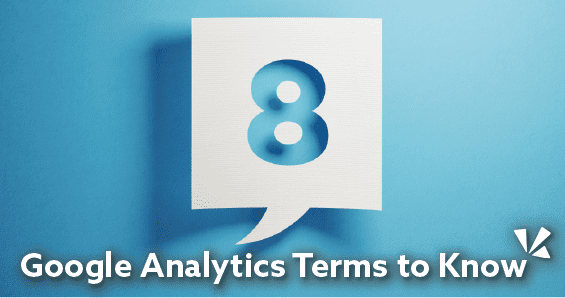
Most of us know Google Analytics is a powerful tool for gathering data on website performance. But this information doesn’t mean much if you don’t fully understand the terminology in relation to the data. Here are eight terms you should know to better comprehend Google Analytics reporting.
- Sessions are the number of times your site has been visited. It’s key to know how many times people are interacting with your site.
- A keyword is the word or phrase entered in the browser that led the user to your website. Seeing what keywords bring people to your site is valuable insight and should complement what your business is about. Note that Google will not report keywords if the searcher happens to be signed into a Google account.
- Acquisitions in layman’s terms, is where your website traffic is coming from. Did it originate from a search engine, email link, Facebook, or elsewhere? Where your traffic comes from is good information on consumer behavior and can show return on investment from campaigns and linking efforts.
- Bounce rate is presented as a percentage and represents the number of visits where users leave your site after just one page. If the bounce rate is very high, this may be a sign the site could use some improvement.
- Average time on page/site shows the amount of time spent on a single page or the average time spent overall on the website. How much time a user spends on your website shows if they are consuming the content provided. The longer someone is willing to spend can be an indication of the quality of your content.
- Locations shows where your visitors are. You can drill it down by country, state, and more. Knowing where your website users are may give you better customer insight and allow you to focus targeted campaign efforts more efficiently.
- Device usage shows the percentage of users coming to your site by device type, even allowing you to see the phone make and model. This information can help you determine what content to provide on your website as well as considerations for an effective layout.
- Behavior flow shows how users moved through your website and confirms if visitors are finding the information they need and taking the actions you want them to take, such as getting to the contact form or a hidden landing page.
Diving into Google Analytics can be a daunting task, but hopefully, this term glossary can help. If you are still scratching your head and would like some help from a Google Analytics interpreter, contact Pinnacle Marketing Group today.
