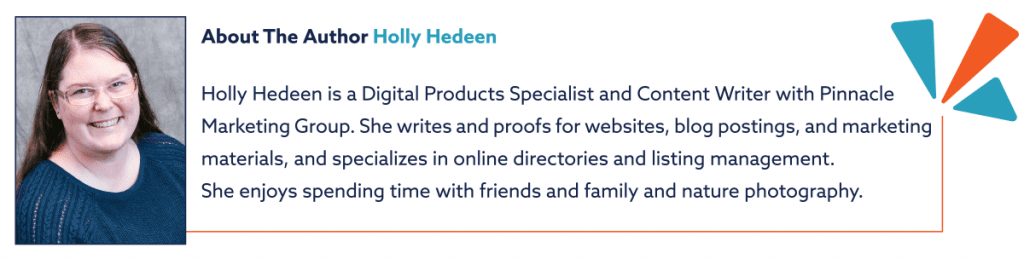Using Google Analytics for Your Business
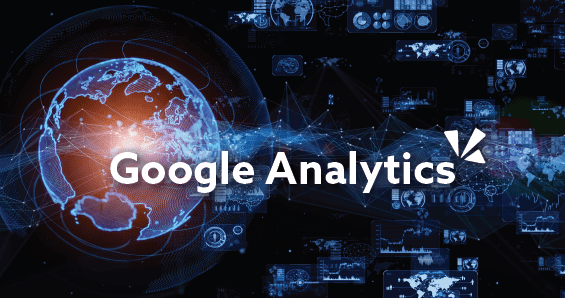
If you are looking at improving your website, but aren’t sure where to start, the first step is data. Instead of haphazardly making changes, the use of data will show you user behavior and will help you make the correct changes needed to get to the top.
Chances are you already use Google Analytics, but you may be confused about what analytics has to offer. You are not alone in this confusion. Here are 11 most actionable statistics from Neil Patel.
- How do you stack up against your competition? The benchmark tab with tell you how you’re doing compared to other sites in the same industry.
- Where do your visitors live? To find this, go to Audience in the sidebar. Click on Geo, then Location.
- Who’s buying and who’s just window shopping? You can use analytics data to figure out who’s buying, who’s returning to buy, and who’s just browsing.
- How quickly are people leaving your site? This is known as your bounce rate. You can also check the time on site and time on page, which tells you how long people stick around. If people aren’t staying, modify your website design or product offering so that it is more attractive.
- Are you compatible with the right browsers? Example: if 30% of your visitors are using Firefox, but your website isn’t compatible with Firefox, then you could potentially be losing a lot of business.
- Are you compatible with the right screens? The screen resolution section in Google Analytics allows you to see what resolution your customers are using. You need to optimize for both large screen and small screen sizes.
- Who’s sending you traffic? Referring websites will give you a better idea of how people are getting to your website. Search engines might be a huge source of traffic for some sites, but others might see referrals from other types of sites.
- Where do you rank on Google? Keywords might drive traffic to your business, but have you tried to increase your rankings for those keywords? Work to improve your on-page SEO, by linking to that page from other places on your site, including an image or two and mentioning the popular keyword a few times.
- What products or services would interest your visitors? Once you figure out what your visitors like and dislike, you can offer them new things they might be interested in. If they like an item, you can offer other products or content that could complement that item.
- What causes people to leave your website? Look to see what pages seem to cause people to leave. This data will help you understand what people don’t like about your website and keep visitors around longer.
- What are your goals? With Google Analytics, you can tie different user actions together into a goal. Google Analytics will automatically let you know what percentage of users meet this goal.
Work on keeping your website fresh, informative, and easy to navigate. Find out what keeps a potential customer searching and buying rather than just browsing. Improve that bounce rate and use (but don’t over use) successful keywords. To learn more about these 11 steps, read the full article HERE.